
Try the new Microsoft Edge web browser and get yourself a Sound Services App on your desktop
The new Edge browser is based on the chromium engine and is pretty darned good
You can download the new Edge browser from here
Once set-up use Edge to surf to our website at soundservices.co.uk and click on settings (the three dots at top right of the window)
Click on ‘Apps‘ then on ‘Install this site as an app‘
And as sure as eggs are eggs and that Bob is your uncle you will have an easy to use Sound Services desktop app. Q.E.D.
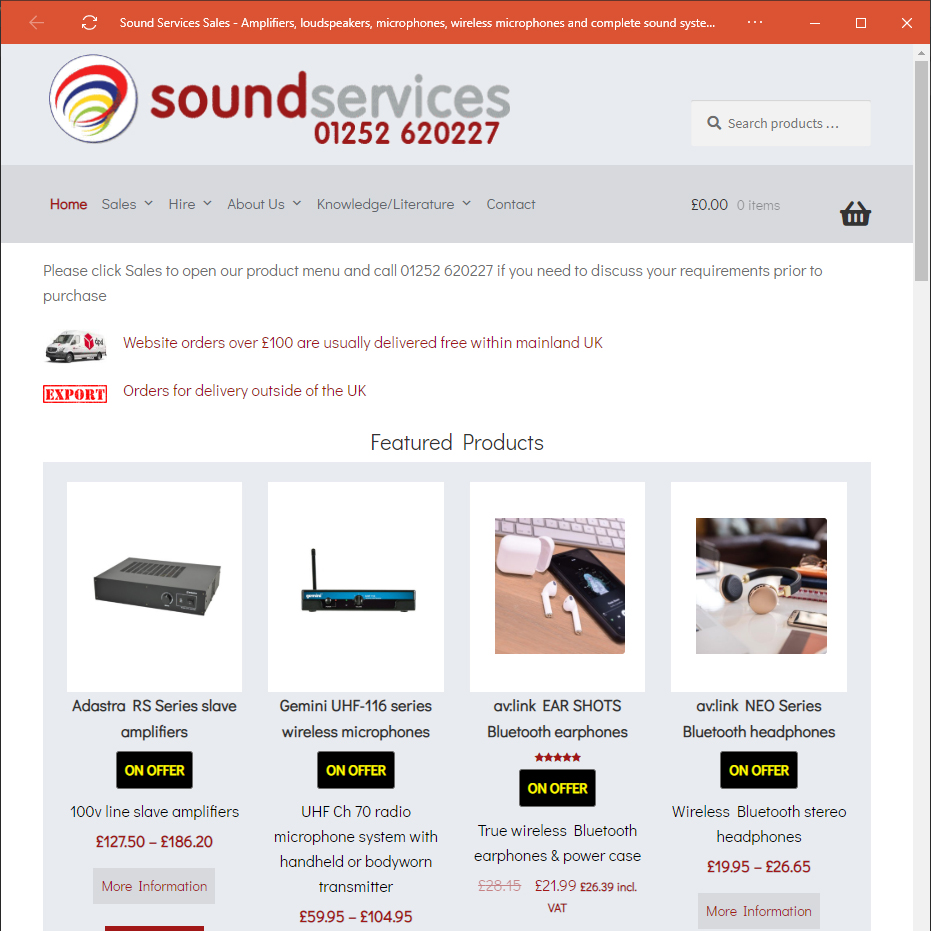


 Shipping from the EU & Third Party Depots
Shipping from the EU & Third Party Depots